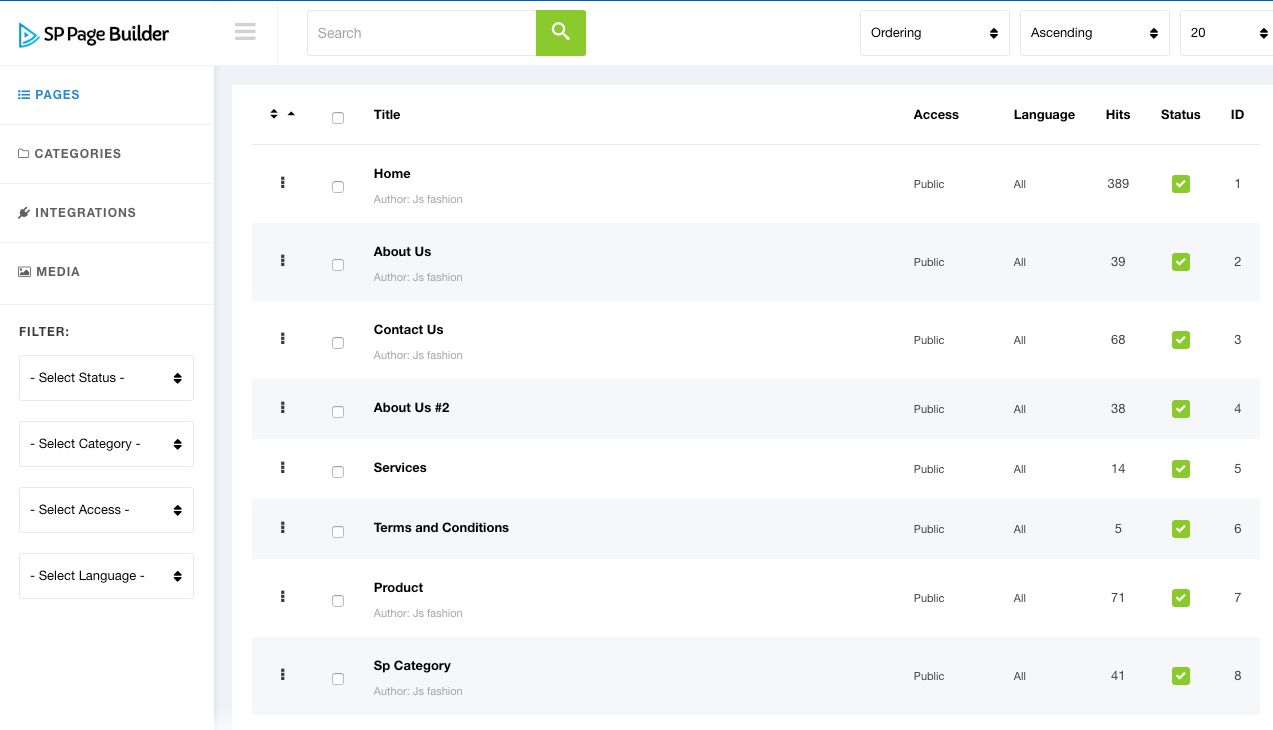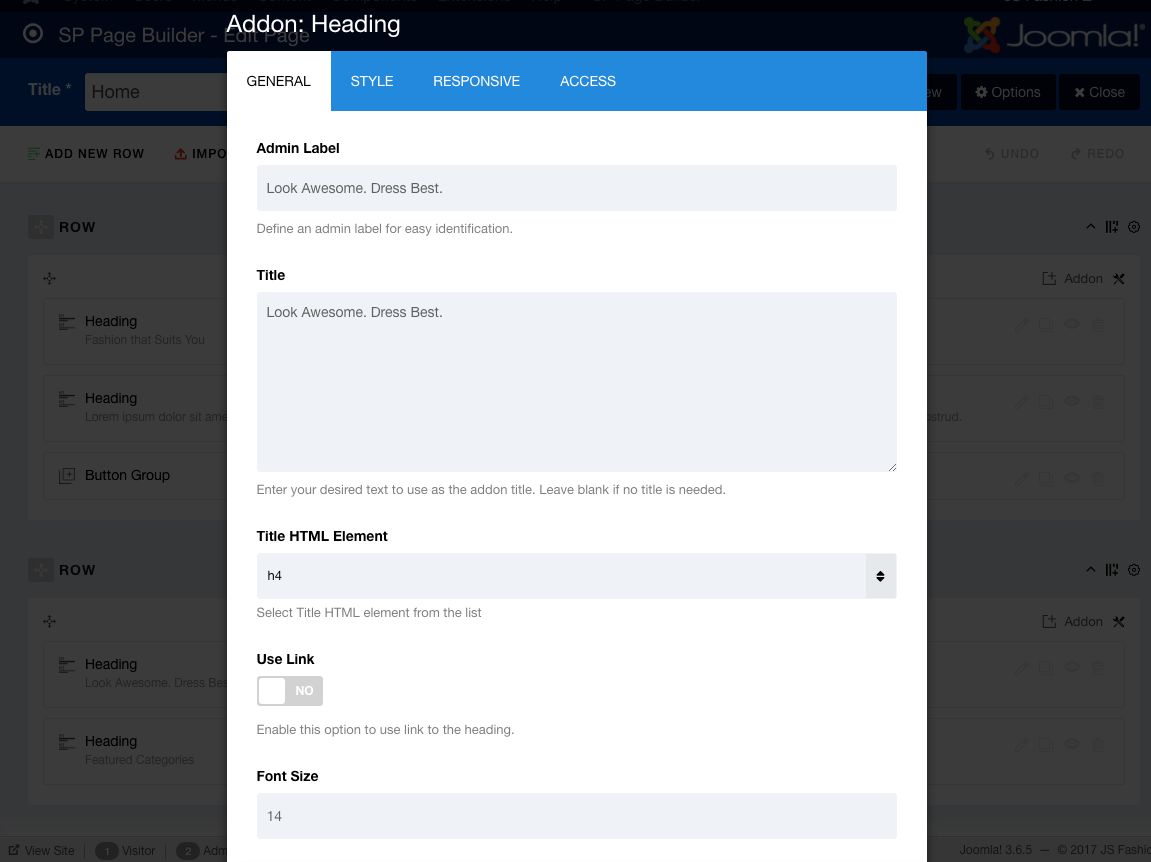How to Edit a Page Using Page Builder
Following steps will guide you about how to edit a page by using SP Page Builder.
- Go to the administrator panel of your Joomla website (https://mydomain.com/administrator).
- Click on Pages from SP Page Builder drop down menu, select the page you want to edit.
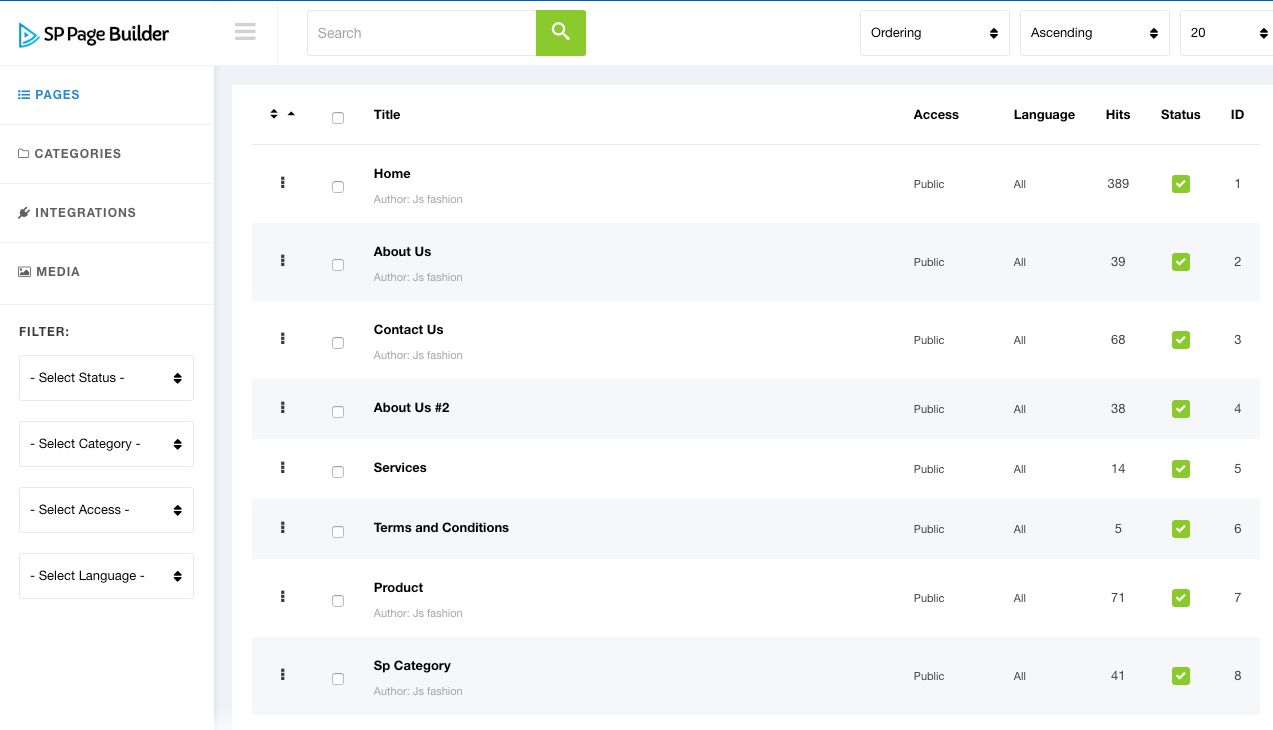
- You can change the contents of the existing rows & columns.
- You can also add or delete row & columns and can add, delete & edit the add-ons as well.
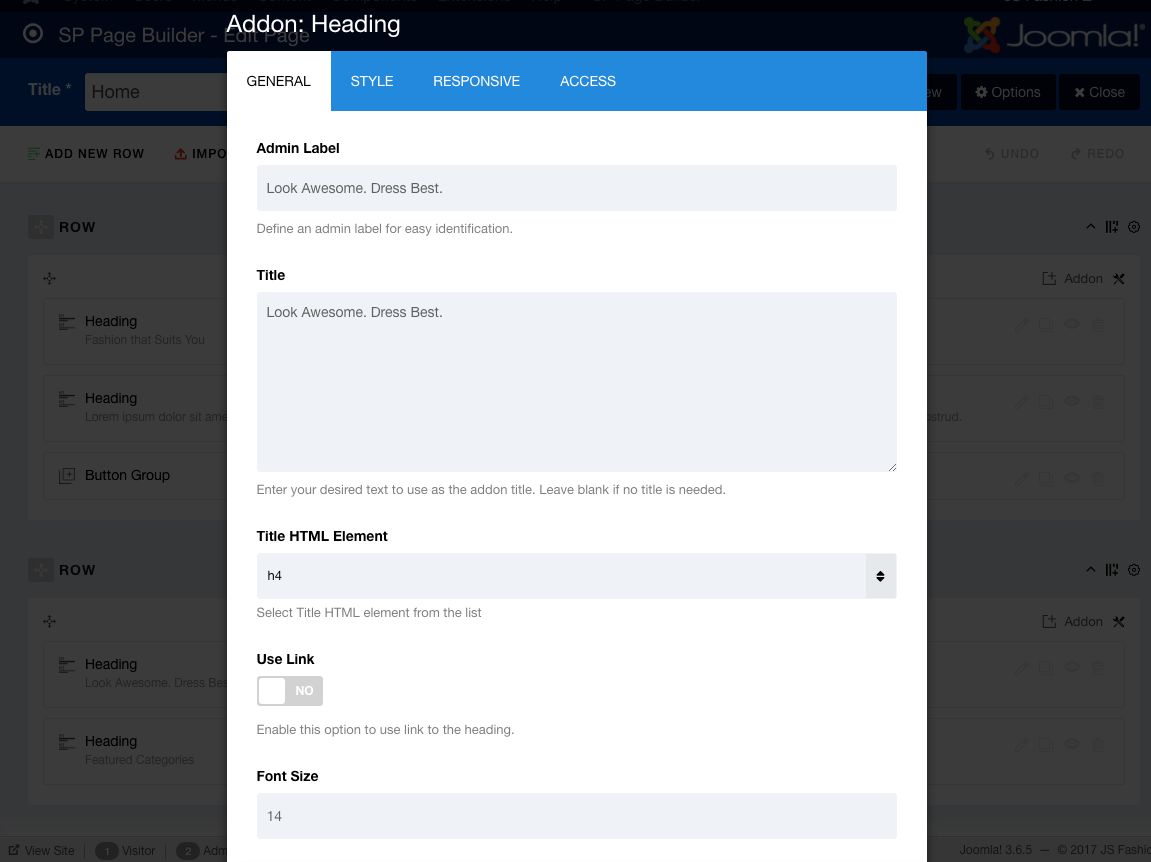
To know more about Sellacious add-ons, click on Sellacious add-ons
- Save the changes you have done and go to your website to see them.