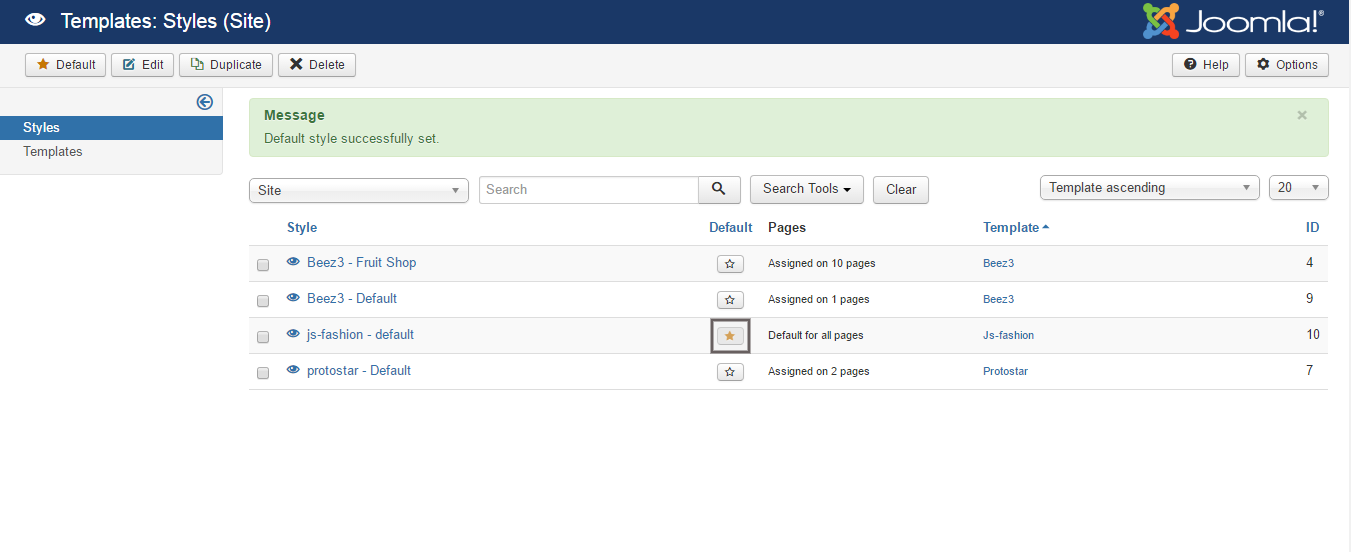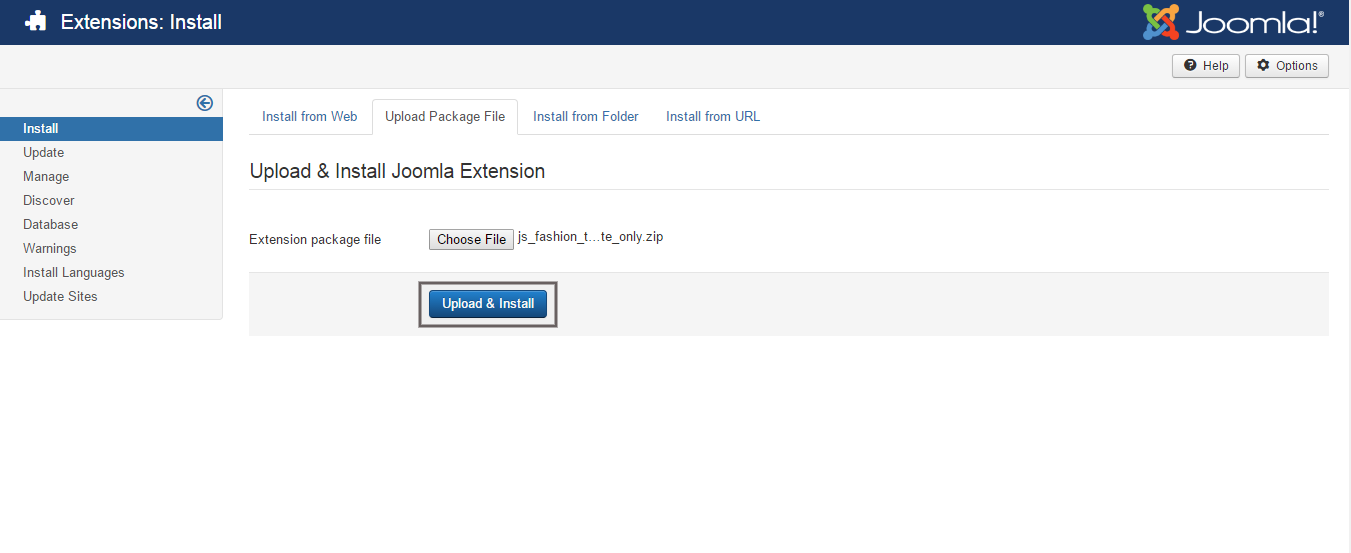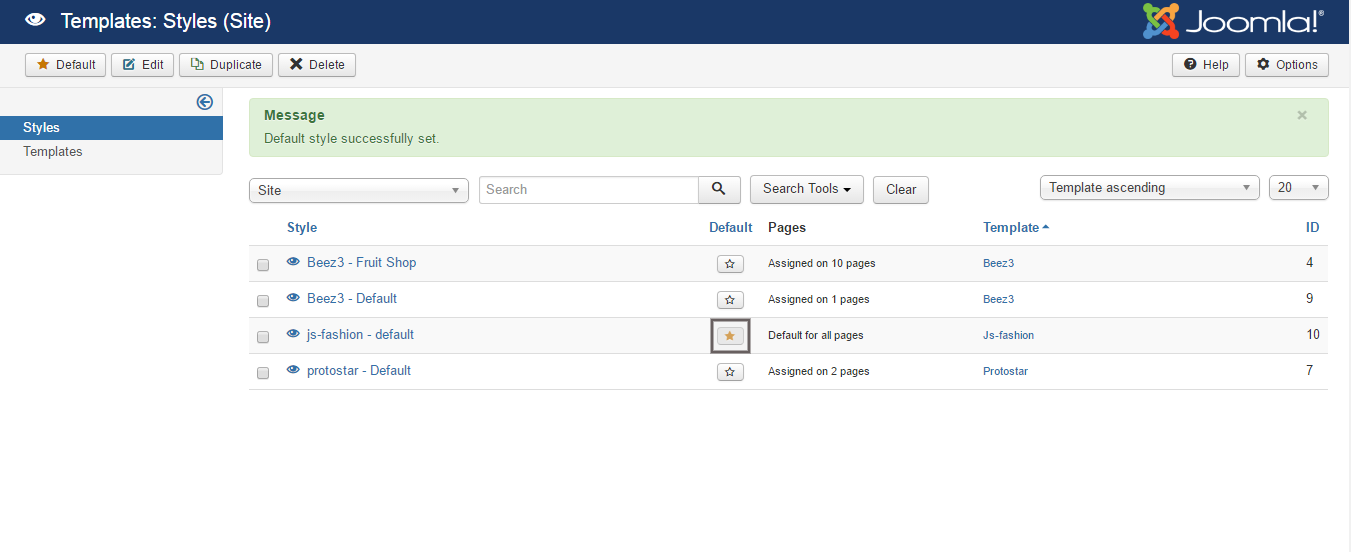Installing a Joomla Template
Learn how to a install a Joomla template by following these steps.
- Download any Template package.
- Go to the administrator panel of your Joomla website (i.e https://mydomain.com/administrator).
- After logging into the admin panel, go to Extensions and click on Manage->Install from the drop down menu, browse js_fashion_template_only.zip installation package and click Upload and Install.
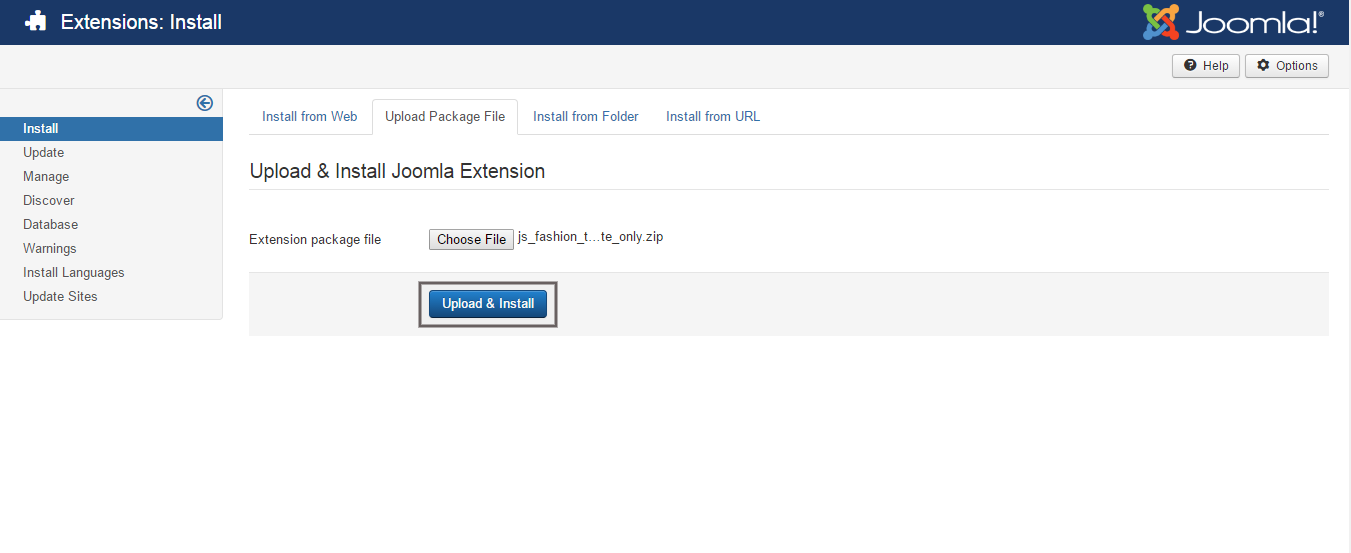
- Go to Extensions and select Templates->Styles, set js_fashion as default template style.